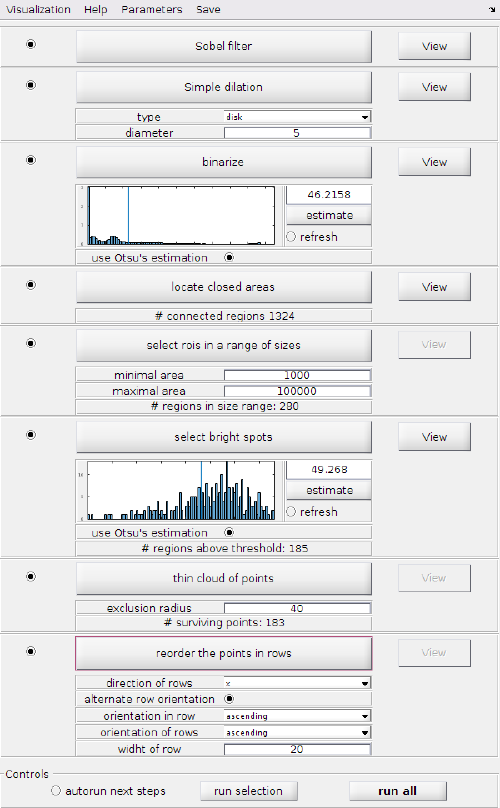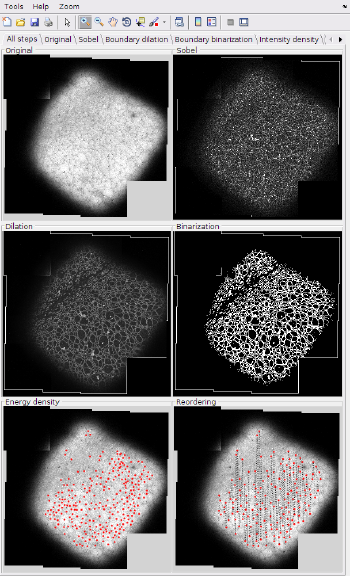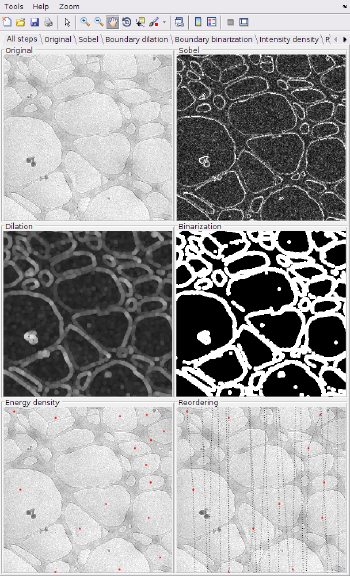Difference between revisions of "Basic detector workflow for Lacey grids"
Jump to navigation
Jump to search
| Line 23: | Line 23: | ||
==Workflow GUI== | ==Workflow GUI== | ||
The GUI allows for independent execution of each step. | The GUI allows for independent execution of each step. | ||
| − | [[File:BasicLaceyWorkflowGUI | + | [[File:BasicLaceyWorkflowGUI.png|thumb|center|500px| Steps in the basic lacey workflow]] |
==Support tools== | ==Support tools== | ||
Revision as of 16:17, 13 February 2017
This is the default detection workflow for the Hole Picker, suitable for Lacey grids. Its execution GUI comprises 8 steps.
Contents
Algorithmic steps
Sobel filtering
Produces and image that enhances the boundaries between holes and carbon.
Boundary dilation
Uses the dilation morphological operator to widen the found boundaries.
Binarization
Size based roi selection
Thinning of selected points
Point reordering
Workflow GUI
The GUI allows for independent execution of each step.
Support tools
With the Visualization menu in the workflow GUI you can launch a view that represents the result of all the steps in the workflow, updating the results after each execution.